HTML Beautify
✨ What is HTML Beautify?
When writing or editing HTML code, you may sometimes find it messy and hard to read because of missing indentation, improper line breaks, or chaotic nesting of tags. This is when HTML Beautify becomes essential.
✨ HTML Code Beautifier Tool
Enter or paste your HTML code into the box below, then click "Beautify".
Result:
💡 What does HTML Beautify mean?
HTML Beautify is the process of automatically reformatting HTML code to:
- Add proper indentation
- Insert line breaks between tags for better readability
- Keep the code clean, readable, and maintainable
This tool is especially useful for front-end developers, HTML beginners, or anyone working in a team to maintain high-quality source code.
✅ Benefits of HTML Beautify
- 👀 Better readability: Clean structure helps you (and your teammates) understand the code faster.
- 🛠️ Easier debugging: Locate and fix errors more easily with clearer presentation.
- 🔄 Automation: No need to format code manually, saving valuable time.
- 🧹 Clean & professional: Maintain a consistent and professional coding style across your web projects.
👨💻 Who Should Use This Tool?
- 🧑🎓 HTML beginners: Learn how to organize clean and readable code.
- 💻 Front-end developers: Quickly format large HTML files with standardized structure.
- 🧑🏫 Teachers / technical mentors: Assist in teaching or guiding clean and understandable coding practices.
🎯 Conclusion
HTML Beautify doesn’t just make your code look neat — it’s a good programming habit that helps you:
- ✅ Save time
- ✅ Reduce bugs caused by unclear structure
- ✅ Improve the professionalism of your project
Whether you’re a beginner or an experienced developer, using a beautifier tool is always an important part of efficient web development.
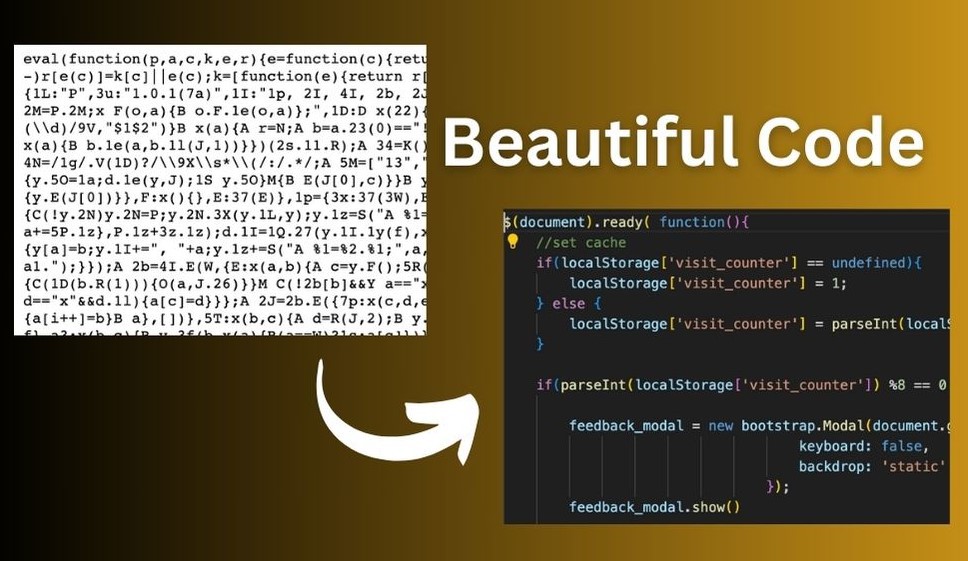
Disclaimer: This article is for informational purposes only and does not constitute investment advice. Investors should conduct thorough research before making any decisions. We are not responsible for your investment decisions.

















